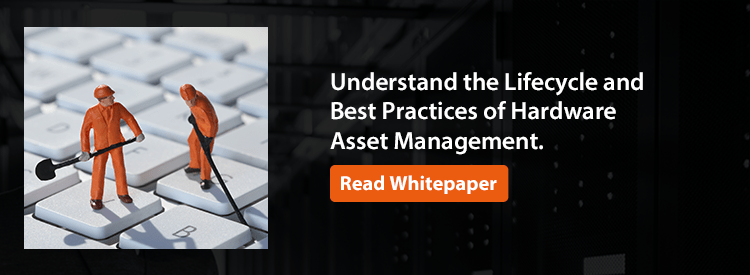Whether you're looking to migrate, consolidate, or upgrade your data center infrastructure, proper hardware decommissioning is...
Whether you're looking to migrate, consolidate, or upgrade your data center infrastructure, proper hardware decommissioning is vital to dispose of your retired IT assets securely and responsibly. It also helps you securely wipe confidential business information stored on your obsolete equipment and prevent costly data breaches and compliance violations. However, data center decommissioning is often difficult for companies as it requires significant time and resources. It involves multiple activities, such as inventory audits, technical de-installation, data eradication, logistics planning, and compliance reporting.
Formulating a comprehensive data center decommissioning strategy is paramount for the timely execution of these activities. You can also partner with an IT asset disposition (ITAD) company to reduce the risk of data exposure and compliance violations during decommissioning. A qualified ITAD expert not only helps you rapidly execute your decommissioning project but also maximizes your used assets value through refurbishing and remarketing.
The need for data center decommissioning
There can be multiple reasons for decommissioning your data center. The foremost could be cloud migration: moving on-premises data and workloads to the cloud results in surplus IT assets in your data center environment. Another considerable case for decommissioning is when you shift your servers, storage systems, and other computing hardware to a colocation data center for higher flexibility and cost savings. Further, the need for decommissioning may also arise when you're consolidating the data center facilities to manage everything from a centralized location. No matter what your reason for decommissioning is, you should create a robust strategy for the smooth execution of your project.
Setting up the right data center decommissioning strategy
Outlined below are the key steps that companies can follow for risk-free execution of their decommissioning project:
Determine the project scope
Begin data center decommissioning by evaluating your overall project scope, including goals, estimated timeframe, and available budget. Determining these parameters will help guide your overall project in the right direction without significant delays. Additionally, assign a project manager to handle communication and other critical activities related to your data center decommissioning project.
Some key questions that you should consider at this stage include:
- Who are the key stakeholders associated with the project?
- How much cost will the project incur?
- How long should the project run?
- What are the expected outcomes of the project?
Create an asset inventory list
After determining the project scope, create a detailed list of all the network hardware and software assets that need to be replaced during the data center decommission. Leverage network discovery tools to identify all the obsolete IT equipment in your network. In addition, conduct a physical inventory audit to cross-verify the results of the software discovery audit. Further, compare the asset list obtained from the network discovery tool and physical assessment with your existing configuration management databases (CMDBs) to find any disparities.
Ask internal experts like data center operators, network operations managers, and developers to review the existing CMDBs and discovery tool results. You can also contact an external decommissioning expert for an in-depth assessment of your asset inventory. Based on the inputs from the internal and external experts, create the final list comprising the obsolete and unwanted data center equipment. The list may include storage systems, servers, power supplies, routers, and other IT assets.
Other helpful tips to consider at this stage:
- Categorize every inventory item under the recycling, refurbishment, and reuse category.
- Create an asset map that unveils the physical location of every IT asset marked for decommissioning.
- Retain and secure the software licenses of IT equipment designated for disposal.
Formulate a comprehensive implementation plan
After determining the outdated IT assets in your data center, chart a detailed implementation plan that provides insights into the roles and responsibilities of every project member. Ensure the duties of project members are clearly defined in the decommissioning roadmap to avoid confusion and delay at later stages. Run background checks on the staff personnel to minimize the risk of lost or stolen devices. Additionally, determine the suitable time to start the data center decommissioning.
Some key questions that you should consider at this stage include:
- Will the decommissioning activities coincide with your peak business hours? Is there a better time to schedule these activities to reduce service interruptions?
- When to send notifications to the employees and customers regarding the service downtime?
Besides project scheduling, you must also create backup systems and policies to avoid the loss of sensitive business information during the decommissioning. At this point, you should also decide whether you will partner with a data center decommissioning expert for the secure and timely execution of your project.
Procure necessary tools for decommissioning
Source the necessary tools and machinery that you will need to disconnect or remove the unwanted technology gear from your data center. The employed tools will vary depending upon the size and complexity of your project. Popular tools for data center decommissioning include forklift, hoist, device shredders, packing form, crates, and pallets. Some key questions that you should consider at this stage are:
- What type of packaging material will be best suited for your data center equipment?
- Should we purchase the equipment or rely on ITAD services?
If you're working with an external vendor, ensure their staff is thoroughly trained and certified to handle data center decommission and relocation projects. Ask your partner about their staff experience level and qualifications to ensure fully secure decommissioning.
Disconnect equipment and perform data sanitization
You should remove or relocate the IT equipment from your data center at this stage. However, before equipment removal, ensure that the decommissioning steps have been thoroughly reviewed and approved by the in-house and external decommission experts. If certain steps require authorization, ensure you gather these permissions promptly to avoid delays. In addition, check data backups and mission-critical applications migration status before disconnecting equipment.
For on-site data eradication, employ advanced data sanitization software with NIST and DoD security certifications. Alternatively, you can partner with an IT asset disposition expert for on-site/off-site data sanitization services.
Manage equipment packaging and logistics
After removing the equipment from your data center environment, begin the asset packing process. Utilize secure packaging techniques such as foam-in-place packaging to avoid equipment breakdown during transit to the off-site disposal facility. In addition, trace the location of obsolete IT assets after they leave your facility for off-site disposal through RFID tags and GPS-enabled vehicles. If you're working with an IT asset disposition partner, ensure they offer secure packaging and transportation services while managing your data center decommissioning.
In addition, design a proper handoff protocol for equipment that can be reused within your organization and provide timely updates to the relevant department regarding asset availability. Further, reserve adequate space for decommissioned assets that you plan to resale in the near term.
Coordinate with an IT asset disposition partner
For fully secure data center decommissioning, team up with an IT asset disposition expert. However, ensure that your chosen ITAD provider is highly experienced, certified, and offers a secure chain of custody. They should provide real-time visibility into your asset location at every step, from data wiping to final disposition. Ask for certificates of data destruction from your ITAD partner to confirm that your confidential business information has been disposed of legitimately and securely. Verify that they follow R2-compliant procedures while recycling your retired IT assets.
Why choose CXtec as your preferred decommissioning partner
If you're looking for secure, cost-effective, and reliable data center decommissioning services, then Atlantix Global, a division of CXtec, can be the ideal partner for your business. As an experienced and reputed ITAD company, Atlantix Global offers customized and scalable solutions to manage every need of your project, from technical de-installation and data sanitization to asset value recovery.
With an extensive network of buyers and a highly skilled remarketing team, Atlantix Global ensures you get the best market value for your retired technology gear. We also provide R2-compliant recycling solutions for data center assets that don't have reuse potential. Moreover, we help avoid the risk of data exposure and legal penalties by professionally wiping data from your old IT equipment through our NIST and DoD-compliant MindSafe™ data sanitization services. With such all-encompassing services, Atlantix Global holds the potential to be the one-stop solution vendor for all your data center decommissioning needs. Visit our website to know more about our hardware decommissioning services.
Recent Posts
The digital age demands higher connectivity and...
In the fast-paced business world, companies...
What is an SLA?
At its core, a service level...
Posts by Tag
- Server (18)
- Maintenance (17)
- Refurbished (15)
- IT Hardware (11)
- Switches (11)
- cisco (10)
- it assets (10)
- Refurbished Servers (8)
- Sustainability (8)
- Dell Server (7)
- hardware (7)
- Dell Equipment (5)
- IT Infrastructure (5)
- ITAD (5)
- network (5)
- Avaya (4)
- Hardware Failures (4)
- data center (4)
- microchip shortage (4)
- storage (4)
- supply chain (4)
- Cabling (3)
- E-Waste (3)
- HP (3)
- IT (3)
- IT Equipment (3)
- esg (3)
- Avaya Phones (2)
- HP switch (2)
- Hardware Security (2)
- IP Phones (2)
- NETWORKING (2)
- Server Maintenance (2)
- cisco router (2)
- decommissioning (2)
- factory reset (2)
- ucs (2)
- used cisco hardware (2)
- ACP (1)
- AP (1)
- Access Points (1)
- Aruba (1)
- Avay 9620 (1)
- Avaya 1608 (1)
- Avaya 4600 Series (1)
- Avaya 9600 Series (1)
- Avaya 9608 (1)
- Avaya DHCP (1)
- Brocade (1)
- Carbon Offsetting (1)
- Data Security (1)
- Fiber Optic Cables (1)
- Fiber Optic Cabling (1)
- Hybrid (1)
- IT Contributes (1)
- IT Network (1)
- IT Procurement Services (1)
- IT Vendor (1)
- POE (1)
- R2v3 (1)
- SLAs (1)
- Safeguard (1)
- Used Network Equipment (1)
- data destruction (1)
- strategy (1)
- urban mining (1)
- used cisco (1)
Popular Posts
When you are building a network that requires...
In efforts to provide an array of valuable...
When it comes to technology in our daily lives...